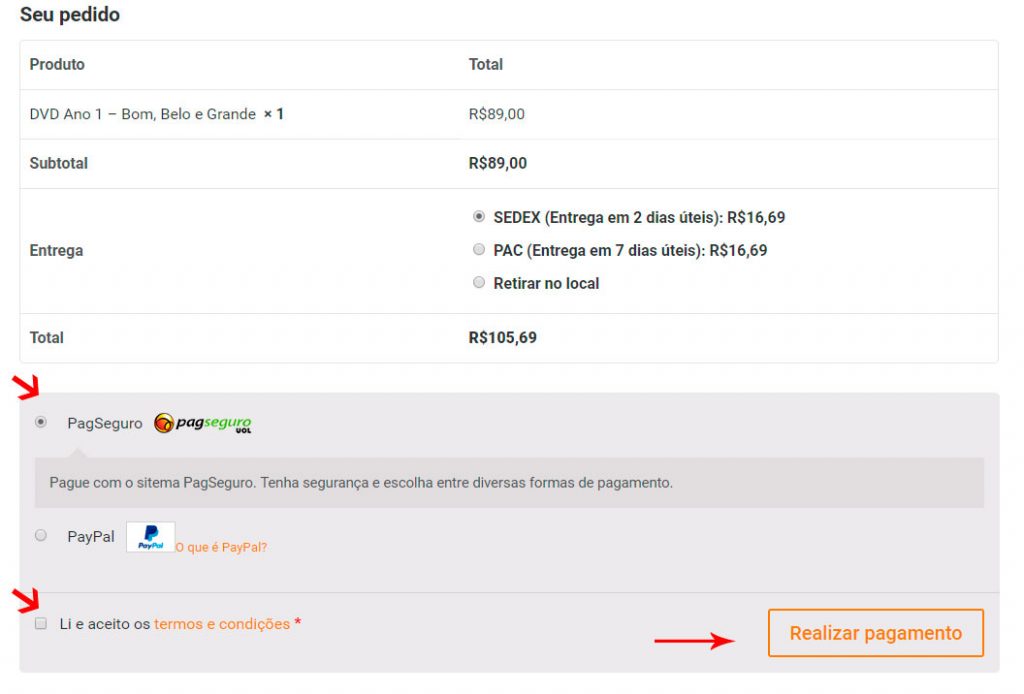How to Buy
Learn how to buy in our store! It’s safe, it’s fast, and it’s easy!
How to Buy
1) Simply navigate between the various product pages (categories, news, offers, highlights) by clicking on the product image for more information and/or click the Buy button.
After this the product will be inserted into your shopping cart.
The “Empty Cart” option refers to emptying the entire shopping cart – once this action has been taken, it cannot be undone.
To delete a product click on the “x” on the left in red; and to increase the quantity of the same item next to the quantity number there are two arrows (up to increase and down to decrease the quantity of the product).
Viewing Product Information
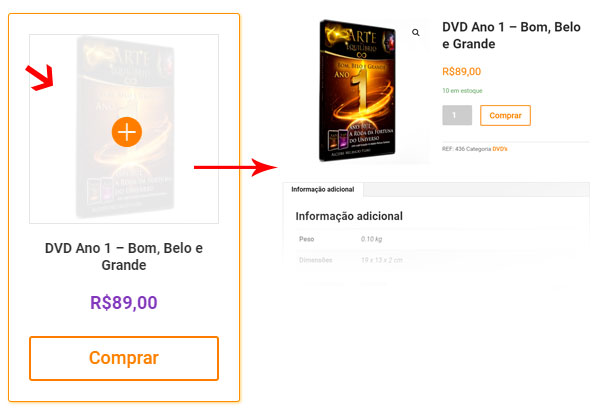
Adding to Cart

2) Continue browsing our site until you choose all the products you wish to purchase. Click on “View Cart” to calculate shipping.
- Purchases in the state of São Paulo have 3 delivery options: Sedex (via Correios), Retirar no Local or Frete Grátis(check to see if it is available and as of which cost it will be active).
- Purchases in other states in Brazil, except São Paulo, have 3 delivery options: Sedex (via Post Office), PAC (via Post Office) or Free Shipping(check to see if it is available and from which cost it will be active).
The Sedex cost is differentiated, because the delivery time is shorter than the other options.
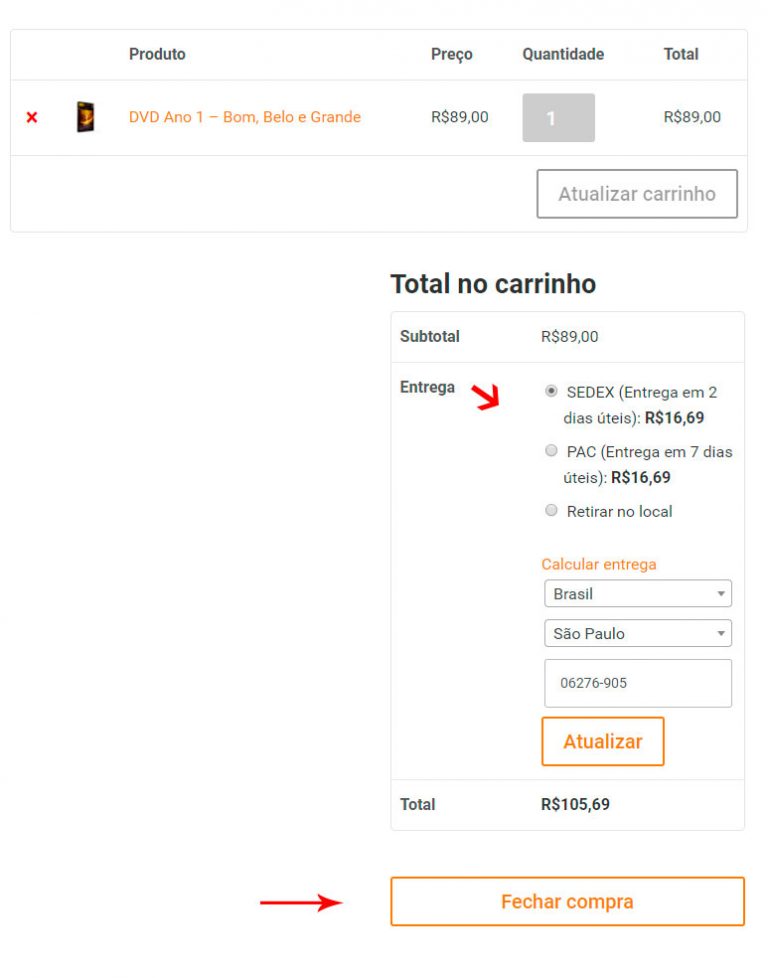
3) Click Checkout when you wish to complete your purchase.
- Fill out the form with your data. We recommend that you register to track order history and other information, create a login with e-mail and password.
- Select the delivery method and choose the payment method.
- Check “I have read and accept the terms and conditions“.
- Click on the “Finalize Payment” button .